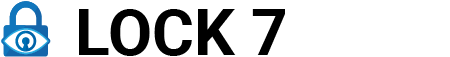Investing in a led video wall can completely transform the way your business communicates, entertains, or educates its audience. But before diving into the world of vibrant colors and seamless visuals, it’s essential to understand how size and resolution can affect your investment. Whether you’re planning a display for a retail store, corporate lobby, church, or concert venue, getting the right specs will ensure a powerful and lasting visual impact.
Why Size and Resolution Matter in LED Video Walls
The combination of size and resolution determines the viewing experience your audience will have. A large display with poor resolution may look pixelated up close, while a smaller screen with extremely high resolution might be a waste of money if viewed from a distance.
Understanding how to match these two factors to your space and use case can help you avoid common mistakes—like overspending on unnecessary features or choosing a setup that doesn’t perform well in your environment.
Understanding Pixel Pitch and Resolution
When we talk about resolution in LED walls, we’re really talking about pixel pitch—the distance between the centers of two adjacent pixels, usually measured in millimeters (mm). A lower pixel pitch means a higher pixel density and better image quality, especially at close viewing distances.
Here’s a basic guideline for matching pixel pitch to viewing distance:
- P1.2 to P2.5: Ideal for very close viewing (up to 10 feet), such as control rooms or small conference rooms.
- P2.9 to P4.0: Good for retail stores, hotel lobbies, or churches where viewers are about 10–20 feet away.
- P5.0 and above: Designed for large venues or outdoor spaces where the audience is farther than 25 feet.
Resolution scales with size, so a 1080p resolution might require a 10-foot-wide screen at P2.5, while a much larger screen at P6 could still be limited to a lower resolution unless additional modules are added.
Choosing the Right Size for Your Space
The size of your LED video wall will depend on several key factors:
1. Viewing Distance
As mentioned above, the closer your audience is to the display, the more important fine resolution becomes. If you’re installing a screen in a conference room or store entrance, you’ll likely need a smaller screen with a lower pixel pitch. In contrast, stadiums or auditoriums allow for larger screens with wider pixel spacing.
2. Wall or Floor Space Available
Consider the physical space where the video wall will be mounted or installed. Make sure there’s enough room not only for the display itself but also for ventilation, cabling, and maintenance access. LED cabinets can be front or rear serviceable, depending on the mounting setup.
Measure both width and height in advance, and consider how the screen’s aspect ratio will fit visually in the space—16:9 is standard, but custom ratios are increasingly popular in creative applications.
3. Audience Size and Screen Impact
A bigger audience often calls for a bigger screen. Think about how far back people will be seated or standing. If your content includes small text, product details, or intricate designs, you’ll need to go larger or use higher resolution to ensure clarity.
For example:
- Small conference room: 110″ to 138″, P1.2–P2.5
- Retail environment: 138″ to 220″, P2.5–P3.9
- Worship or auditorium setting: 220″+, P3.9–P6.0+
Matching Screen to Content Type
Different applications require different levels of detail. If your content is mainly video, motion graphics, or ambient visuals, you have more flexibility with pixel pitch. However, if you’re showing data, text, or presentations, higher resolution becomes critical.
Types of content and recommended resolutions:
- Digital signage or branding visuals: Lower resolution is fine; prioritize screen size and brightness.
- Live event visuals (concerts, sports): Mid-resolution, depending on venue size.
- Corporate presentations or dashboards: Higher resolution for clear detail and text readability.
- Retail advertising with close interaction: High resolution, typically under P2.5.
Indoor vs Outdoor Considerations
Outdoor LED video walls require more than just size—they need higher brightness levels (typically over 5,000 nits), weatherproof enclosures, and usually a larger pixel pitch because of greater viewing distances.

Indoor displays don’t need as much brightness, but must be selected carefully to suit the interior lighting and proximity of viewers. Keep in mind that ultra-fine pitch LED walls are more commonly used indoors due to their precision and lower brightness needs.
Customization Options and Creative Layouts
Modern LED video walls aren’t limited to standard rectangular formats. Thanks to modular technology, you can create custom shapes—curved displays, column wraps, or even 3D-style installations. These creative options make it easier to match your branding and architectural style, but they also require more attention to resolution consistency and visual layout.
If you’re using a non-standard aspect ratio or a uniquely shaped wall, work with a design team to ensure that your content adapts correctly without losing quality.
Budget Considerations: Don’t Overspend on Resolution
It’s easy to assume that the highest resolution is always the best choice, but in many real-world cases, it’s not necessary. A high-pitch LED screen in a large venue will look just as good from a distance as a low-pitch screen in a small room.
Higher resolution panels can significantly increase costs, not only in the hardware itself but also in processing and content creation. A smart balance between screen size, pixel pitch, and viewing conditions will help you get the most value for your investment.