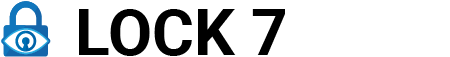The Ring Doorbell Camera is a great way to keep an eye on your home. However, if something goes wrong with the camera, it can be difficult to know how to fix it.
This article will provide some tips on how to troubleshoot and fix your Ring Doorbell Camera.
What is a ring doorbell and how does it work
The Ring Doorbell Camera is a device that allows you to see who is at your door, even when you are not home. The camera is connected to your doorbell, and when someone rings the doorbell, the camera will turn on and record a short video. You can then view the video from your smartphone or tablet.
The Ring Doorbell Camera is a great way to keep an eye on your home, but if something goes wrong with the camera, it can be difficult to know how to fix it.
What are the different kinds of ring doorbell and how much does it cost?
The Ring Doorbell Camera comes in two different models: the original Ring Doorbell and the Ring Doorbell 2.
The original Ring Doorbell costs $99, while the Ring Doorbell 2 costs $199. The main difference between the two models is that the Ring Doorbell 2 has a higher-definition camera.
What are the features of the ring doorbell
The Ring Doorbell Camera has a number of features that make it a great security device for your home. Some of the features include:
- Two-way audio: This allows you to talk to whoever is at your door, even if you are not home.
- Night vision: The camera has infrared night vision, so you can see who is at your door even in the dark.
- Motion detection: The camera will start recording when it detects motion, so you can see what happened even if you were not there.
- Video recording: The camera records video in HD quality, so you can see who is at your door clearly.
- Live view: You can see what is happening at your door in real-time from your smartphone or tablet.
How do I fix my ring doorbell camera
If your Ring Doorbell Camera is not working properly, there are a few things you can try to fix it. Restart the device: Sometimes, all you need to do is restart the device. To do this, simply remove the battery from the device and then put it back in. Check the Wi-Fi connection: Make sure that your Ring Doorbell Camera is connected to a Wi-Fi network. If it is not, you will not be able to view the video from the camera.
Update the firmware: If there is a new update for the Ring Doorbell Camera, you should install it. To do this, go to the settings menu on your smartphone or tablet and then select “Updates”. Replace the battery: If your Ring Doorbell Camera is not holding a charge, you may need to replace the battery. To do this, simply remove the old battery and then insert a new one.
What are the most common problems with the ring doorbell
The most common problems with the Ring Doorbell Camera are: The camera is not recording: If the camera is not recording, make sure that the battery is charged and that the device is turned on.
The camera is not working at night: Make sure that the night vision setting is turned on in the settings menu. The video is not clear: If the video is not clear, try restarting the device or checking for a new firmware update.
why does my ring doorbell keep going offline
There are a few reasons why your Ring Doorbell Camera may keep going offline.
First, make sure that the device is properly charged. If the battery is low, the device will go offline. Second, check the Wi-Fi connection. If the connection is weak, the device will go offline. Finally, if there is a new update for the Ring Doorbell Camera, install it. Updates can sometimes fix problems with the device going offline.